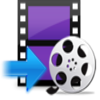VideoSpin Mix videos, photos and music in a snap
VideoSpin Mix videos, photos and music in a snap
Pinnacle is one of the most popular developers of audio and video editing software for a simple reason: its products are easy to use. Historically, this has meant that Pinnacle products aren't as capable as top-tier video editors, but Pinnacle makes up for this by offering easy-to-understand interfaces and a low cost of entry.
VideoSpin follows in this tradition by providing a capable video and photo editor with a few surprisingly advanced features. It's certainly not a professional-level video editing program, but casual users will appreciate its nonexistent learning curve Avid-like editing interface.
To use VideoSpin, you drag pictures, videos, music and narration onto a timeline. The software offers several transition effects and title options, which should give users an easy way to create high-quality videos at home.
Some notable features are missing. You don't have much control over the audio track of your video, and if you're editing a video that contains audio, you'll have to live with the original audio track or use another program to strip out the audio track. The transitions look good, but they're very basic. VideoSpin's also a little bulky at 162 megabytes, but it seemed to run smoothly in our tests. It supports a ton of video formats and allows you to export videos in special formats optimized for mobile devices.
If you want to make photo presentations or simple video edits, VideoSpin is a simple tool that works extremely well. However, if you're an aspiring director or if you want a full video editing studio on your PC, this program isn't ideal.